How I cracked php Intelephense
Disclamer:This tutorial is for educational purposes only.
I love how Intelephense (opens new window) brings most of PHPStorm features to VSCode. But unfortunately the free version doesn't have the cool features.
Note: I'm applying this on the current release 1.4.1, file names might change in upcoming releases, though the same principle applies.
So let's get started.
# Open Extensions folder Ctrl+p
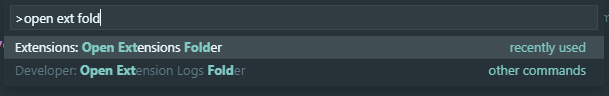
Then navigate to "lib/extention.js" file in "bmewburn.vscode-intelephense-client-x" folder where x is the current release. I recommend backup extention.js file before continue.
# Open and reformat
Before we go any further go ahead and open the GitHub repo (opens new window) to help us navigate through the obscured "lib/extention.js" file.
- Open extention.ts (opens new window) from the repo.
- Open
extention.jsand use prettier to reformat the obscured code. - Search for
Failed to activate keyIn both files.
You'll have something like this.
return new Promise((resolve, reject) => {
let responseBody: string = '';
let req = https.request(options, res => {
res.on('data', chunk => {
responseBody += chunk.toString();
});
res.on('end', () => {
// if entered a valid code register it in a file
if (res.statusCode === 200) {
let filepath = path.join(context.globalStoragePath, 'intelephense_licence_key_' + licenceKey);
fs.writeFile(filepath, responseBody).then(resolve, reject);
} else {
reject(new Error('Failed to activate key'));
}
});
res.on('error', reject);
});
req.write(postData);
req.on('error', reject);
req.end();
});
Explanation: This method checks entered key is valid ageist an endpoint, if the returned response is 200 register the key. If the request rejected throw new error "Failed to active key". So, basically we want to remove the ability to reject the request.
This what we want to achieve:
return new Promise((resolve, reject) => {
let responseBody: string = '';
let req = https.request(options, res => {
res.on('data', chunk => {
// 1. override responseBody
responseBody = '{"success":{"code":200,"message":"Thank you"}}';
});
res.on('end', () => {
// remove the check of status code
//if (res.statusCode === 200) {
let filepath = path.join(context.globalStoragePath, 'intelephense_licence_key_' + licenceKey);
fs.writeFile(filepath, responseBody).then(resolve, reject);
/*
} else {
reject(new Error('Failed to activate key'));
}
});
*/
// remove this on error check
//res.on('error', reject);
});
req.write(postData);
//req.on('error', reject);
req.end();
});
Now that we understood how this file works, we can apply this in our local extention.js file.
I commented out the code that needs to be removed.
l.window.showInputBox(n).then((t) =>
r(this, void 0, void 0, function*() {
if ((yield e.globalState.update(R, t), void 0 !== t)) {
if (t)
// try {
yield(function(e, t) {
let n = a.stringify({
machineId: c.createHash('sha256').update(u.homedir(), 'utf8').digest('hex'),
licenceKey: t,
}),
r = {
hostname: 'intelephense.com',
port: 443,
path: '/activate',
method: 'POST',
headers: {
'Content-Type': 'application/x-www-form-urlencoded',
'Content-Length': n.length,
},
};
return new Promise((o, a) => {
let c = '',
u = s.request(r, (n) => {
n.on('data', (e) => {
// c += e.toString();
// send success response with a fake message
c = '{"success":{"code":200,"message":"Thank you"}}';
}),
n.on('end', () => {
// if (200 === n.statusCode) {
let n = i.join(e.globalStoragePath, 'intelephense_licence_key_' + t);
f.writeFile(n, c).then(o, a);
// } else a(new Error('Failed to activate key'));
}), // <--- remove this comma
//n.on('error', a);
});
u.write(n), u.on('error', a), u.end();
});
})(e, t),
l.window.showInformationMessage('Your Intelephense licence key has been activated.');
// } catch (e) {
// console.log(e),
// l.window.showErrorMessage(
// 'Key could not be activated at this time. Please contact support.',
// );
// }
E && b && (yield E.stop(), b.dispose(), (E = x(_, T, !0)), (b = E.start()));
}
}),
Be careful when editing obscured javascript code, you can screw things easily.
Tip: use javascript-minifire (opens new window) to minify
extention.jsfile after editing it.
# Next
Open**intelephense.js** in node_modules\intelephense\lib
I recommend disable tokinezer in your editor, this is a large file and could slow down your computer.
Search for
isActive(){isRevoked(){isExpired(){
Change these methods with
isActive(){return true;}
isRevoked(){return false;}
isExpired(){return false;}
Save and reload vscode, then open the command palette
type enter key enter any 15 character license key. i.e.EducationalCode

# Further explanation
extention.js is responsible for accepting the license key and processing it through a request.
While intelephense.js is the main library responsible for all sorts of validation, it all boils down to a single method to determine if the premium extension is active or not which is isActive()method, which returns true or false.
In the same time other methods like isExpired() and isRevoked() which can simply return false to indicate that the license is not expired and not revoked.
