How I cracked PHP Tools for VS Code
Disclamer:This tutorial is for educational purposes only.
Last week I tried to unlock Intelephense here (opens new window), and I got positive results so why not try the same approach with PHP Tools (opens new window)?
Note: that I'm applying this on the current release 1.0.4, method names might change in upcoming releases, though the same principles applies.
So let's get started.
# Open Extensions folder Ctrl+p
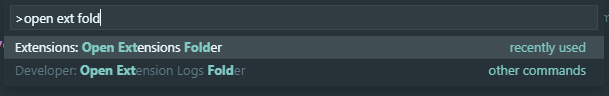
Then navigate to "out/src/extention.js" file in "devsense.phptools-vscode" folder.
I recommend backup extention.js file before we continue.
# Open and reformat
This one is a little bit different from the last one (opens new window), there's no unminified TypeScript to guide us this time.
- Disable any other php extension and enable PHP Tools only.
- Open
extention.jsand use prettier to reformat the obscured code. - Search for "
The license has been stored" you'll find this message inside the
function ne() is responsible for entering and receiving the code
// check if the user entered a valid key
function Ne() {
return e(this, void 0, void 0, function* () {
let e = yield r.window.showInputBox({ prompt: J('promptText'), placeHolder: J('placeHolder'), ignoreFocusOut: !0 });
if (e) {
// n is the key
let n = void 0;
//... the rest of the function
});
}
Delete Ne() completely and Replace it with
// check if the user entered a valid key
function Ne() {
return e(this, void 0, void 0, function* () {
let e = yield r.window.showInputBox({ prompt: J('promptText'), placeHolder: J('placeHolder'), ignoreFocusOut: !0 });
if (e) {
// n is a custom key returned in a json response
let n = '{ "signature":"9A67311816caZfsGXE6TxeS4NyN2UkaQC"}';
// ie function is responsible for storing the license
yield Ie(n);
}
});
}
Be careful when deleting or editing obscured javascript code it can broke easily
Next: Ie(n) function, we only interested to change one line
function Ie(n) {
return e(this, void 0, void 0, function* () {
try {
JSON.parse(n),
// we intreseted to change this line only
exports.o.globalState.update(H.p(ke) + '.' + g.userInfo().username, n),
//... other code
}
});
}
I think this function is responsible for saving the key in the global state of the vscode's context
so we'll change only this one line
function Ie(n) {
return e(this, void 0, void 0, function* () {
try {
JSON.parse(n),
// change commented line
//exports.o.globalState.update(H.p(ke) + '.' + g.userInfo().username, n),
// to just your name and the key
exports.o.globalState.update('Ahmed', n),
//...other code
}
});
}
function Ke() Which I think is responsible for checking if the license is valid or expired
// check if the key is valid
function Ke() {
return e(this, void 0, void 0, function* () {
let e = yield Fe();
if (e) {
var n = require(H.p(H.h))(g.userInfo().username) + '#' + e.license + '#' + e.expiration;
return new (require(H.p(He)))(H.p(Y)).verify(n, e.signature, 'utf8', 'base64')
? (yield Je(e))
? K.Expired // return expired flag
: K.Valid // return valid flag
: K.Invalid; // return invalid flag
}
return K.Missing; // return missing flag
});
}
We are interested in returning the Valid flag only from this function, so no matter what the key we enter it will be considered a valid key.
// simple enough we're returning only the valid flag
function Ke() {
return e(this, void 0, void 0, function* () {
return K.Valid;
});
}
- Save and reload vscode
ctrl+p- type
activatein the command palette and choose PHP Tools - Enter this fake key "
9A67311816caZfsGXE6TxeS4NyN2UkaQC"
And you'll should be fine.
