Create Beautiful Link Previews Using Vuejs and Tailwindcss
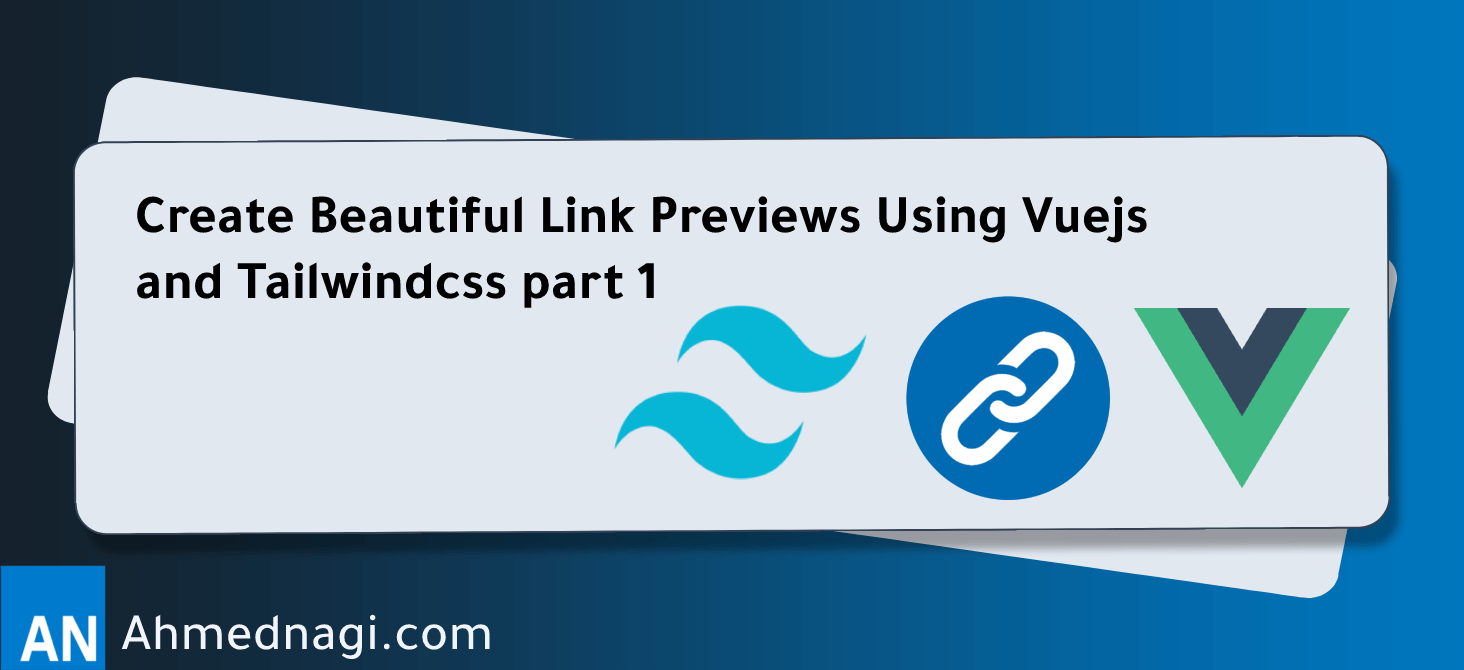
Today I'll walk you through how I created dynamic link previews like linked-in or twitter like the one bellow 👇
<UrlPreview url="https://twitter.com/nagiworks" />
# Design the layout
Twitter link preview looks simple and appealing to me, so in this part I'll try to make something like it
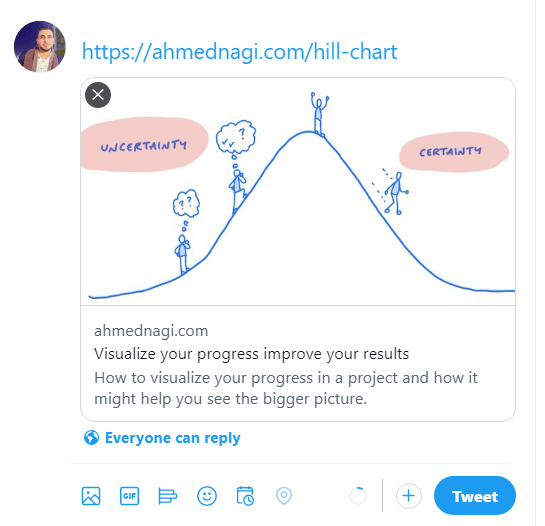
# Sketch something quick on play.tailwindcss.com
When prototyping on a design idea I prefere to sketch something quick using tailwindcss's official playground (opens new window)

<div class="relative w-full mx-auto overflow-hidden bg-gray-200 rounded-md shadow sm:max-w-lg ring-1">
<div class="flex flex-col space-y-2">
<a href="#" class="w-full">
<img
class="object-cover w-full h-60"
src="https://opengraph.githubassets.com/97458523a208a357ce6682e4e0d609c409b7250d348cff3d774716d54fa4edfe/LeonardoCardoso/Facebook-Link-Preview"
alt="Preview" />
</a>
<div class="flex flex-col p-3 space-y-1">
<a href="#" class="m-0 text-lg leading-tight text-gray-900 no-underline hover:no-underline hover:text-gray-900 sm:text-xl">LeonardoCardoso/Facebook-Link-Preview</a>
<p class="text-gray-500">github.com</p>
<p class="text-sm">
Example Description here
</p>
</div>
</div>
</div>
# Functionality
That's great design now we need to way to extract the metadata (title, description, image) from the url and for this I'm using a npm package called vue-link-preview (opens new window).
Under the hood it uses express server heroku that will receive the link and parse the metadata out of it. This package also validate the url for you and have some options you can view it's documentation on github (opens new window)
# Create wrapping component
Generally I stick to create a wrapping component for most of the "packaged" componets.
<template>
<vue-link-preview dir="ltr" class="my-5" :url="url">
<template v-slot:default="preview">
<!-- Tailwindcss component goes here -->
</template>
</vue-link-preview>
</template>
<script>
import VueLinkPreview from '@ashwamegh/vue-link-preview';
export default {
name: 'UrlPreview',
components: {
VueLinkPreview,
},
props: {
url: {
type: String,
required: true,
},
},
methods: {
// helper function to limit excessive description
limit(string, length) {
return string.length > length ? string.substring(0, length) + '...' : string;
},
},
};
</script>
# Full code snippet
<template>
<vue-link-preview dir="ltr" class="my-5" :url="url">
<template v-slot:default="preview">
<div class="relative w-full mx-auto overflow-hidden rounded-md shadow bg-secondary sm:max-w-lg ring-1">
<div class="flex flex-col space-y-2">
<a :href="url" class="w-full"><img class="object-cover w-full h-60" :src="preview.img" :alt="preview.title" /></a>
<div class="flex flex-col p-3 space-y-1">
<a :href="url" class="m-0 text-lg leading-tight no-underline text-primary hover:no-underline hover:text-primary sm:text-xl">{{ limit(preview.title, 100) }}</a>
<p class="text-gray-500">{{ preview.domain }}</p>
<p v-text="limit(preview.description, 245)" class="text-sm"></p>
</div>
</div>
</div>
</template>
</vue-link-preview>
</template>
<script>
import VueLinkPreview from '@ashwamegh/vue-link-preview';
export default {
name: 'UrlPreview',
components: {
VueLinkPreview,
},
props: {
url: {
type: String,
required: true,
},
},
methods: {
limit(string, length) {
return string.length > length ? string.substring(0, length) + '...' : string;
},
},
};
</script>

